Child Accounts in Events Management
- Browser
- iPad
Administrators can configure Events Management to support Child Accounts as event attendees. This allows event organizers to properly track HCP behavior in orgs using Child Accounts.
This ensures the Attendee record correctly associates with both the account and the HCO.
Configuration
To configure Child Accounts in Events Management:
-
Grant end users the appropriate FLS permission to the following fields:
Object Field FLS EM_Attendee_vod Child_Account_vod Edit Event_Attendee_vod
Child_Account_vod
Edit
Child_Account_vod - Child_Account_vod
- Parent_Account_vod
- Parent_Child_Name_vod
- Child_Name_vod
- Parent_Name_vod
Read - Grant all users access to the EM_ChildAcc_Add_Attendee_vod Visualforce page.
- Grant all users access to the VeevaChildAccountAttendeeSelection Apex class. This step is only required when using this feature with Lightning for Events Management
- Select the Enable Child Account Veeva Setting check box.
- Add the Child_Account_vod field as read only to the Edit Event Attendee page layout on the EM_Attendee_vod object.
- Set the Account_vod field to read only on the Edit Event Attendee page layout on the EM_Attendee_vod object. This ensures users cannot edit the account associated with the Child Account.
- Activate the appropriate platform VMOCs for the Child_Account_vod object.
-
Update the Attendee_Type_vod formula field on the EM_Attendee_vod object to:
IF(NOT(ISBLANK(Child_Account_vod__c)), $Label.CHILD_ACCOUNT_vod,
IF( OR(NOT(ISBLANK(Account_vod__c)), NOT(ISBLANK(Network_ID_vod__c))), $Label.ACCOUNT_vod,
IF(NOT(ISBLANK(Contact_vod__c)), $Label.CONTACT_vod,
IF(NOT(ISBLANK(User_vod__c)), $Label.USER_vod,
IF(NOT(ISBLANK(TEXT(Walk_In_Status_vod__c))), $Label.WALK_IN_vod,
$Label.ONLINE_REGISTRANT_vod)))))
Using
Inviting Child Accounts to an Event
To invite a Child Account to an Event:
- Navigate to the appropriate Event.
- Select the Add Attendees button. Child_Account_vod records display with the value of the Parent_Child_Name_vod field.
- Select all Child Account records to add as attendees. The Parent_Child_Name_vod field stamps on the Child_Account_vod field of the created EM_Attendee_vod record.
An HCP can only be invited to an event once. If an HCP Child Account is invited to an event, the Add Attendee button is disabled for other Child Accounts associated with the same HCP account.
If the user adds multiple Child Account attendees associated with the same HCP account using the Bulk-Add Attendees feature, a warning displays. This warning informs the user which selected Child Accounts will not be invited due to sharing an associated account with another invited Child Account.
Viewing Child Account Event Attendees from an Event Related List
Users can view Child Account event attendees from the Attendees related list. When viewing a Child Account event attendee record on an event related list, the following Child Account-specific information displays:
- The Attendee Name column – Displays the Parent_Child_Name_vod field of the corresponding Child_Account_vod record
- The Attendee Type column – Displays a value of Child Account. This is due to the updated Attendee Type formula.
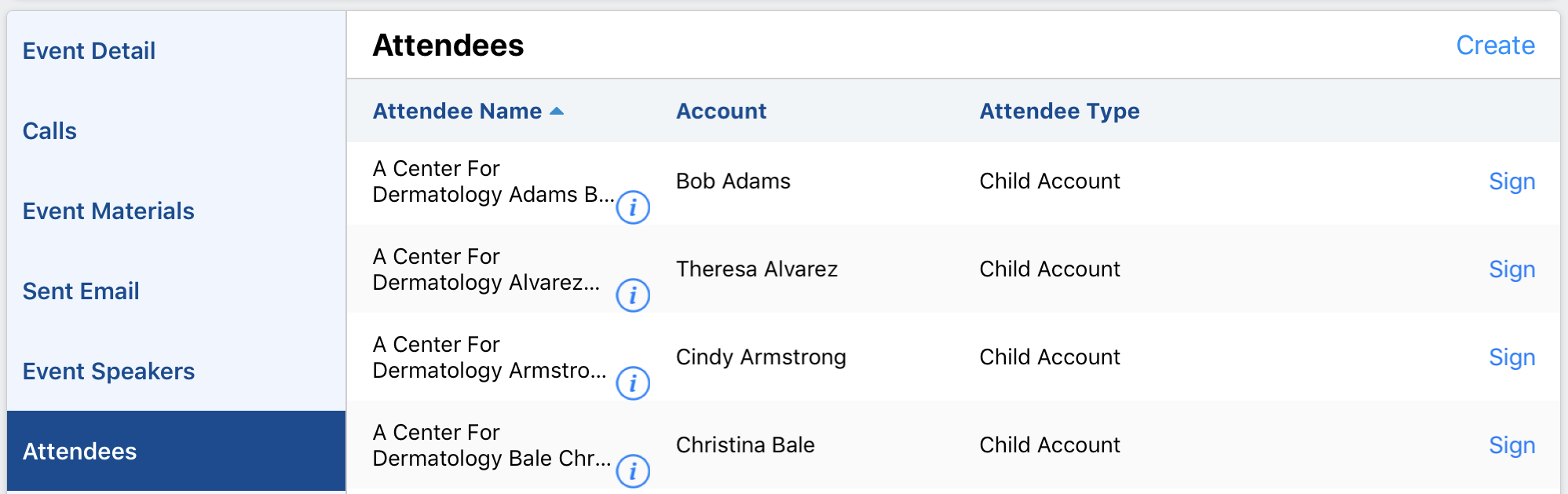
Searching Child Account Event Attendees
Users can search for which Child Account to add as an attendee using the Attendee Search.
When searching, the following search fields reference the following Child Account information:
- Name – Searches against HCP first and last names and HCO account names
- City – Searches against the HCO city
- State/Province – Searches against the HCO state or province
- Postal Code – Searches against the HCO postal code
- Configured custom search field – Searches against the HCP account. For more information on how to configure a custom search field, see Advanced Attendee Search.
When using this feature in Lightning for Events Management, only one search bar displays. However, all of the above information can still be searched for.
Each search result displays the following information:
-
Child Account Name – The Parent_Child_Name_vod field on the Child_Account_vod object. Displays in the format {Parent Account Name} {Child Account Name}.
For example, ARCADIA MEMORIAL HOSPITAL 91006 ALVIR MARJORIE
- Account Identifier – Displays if the Account Identifier field is enabled
- HCO Address – The Parent_Account_vod field on the Child_Account_vod object
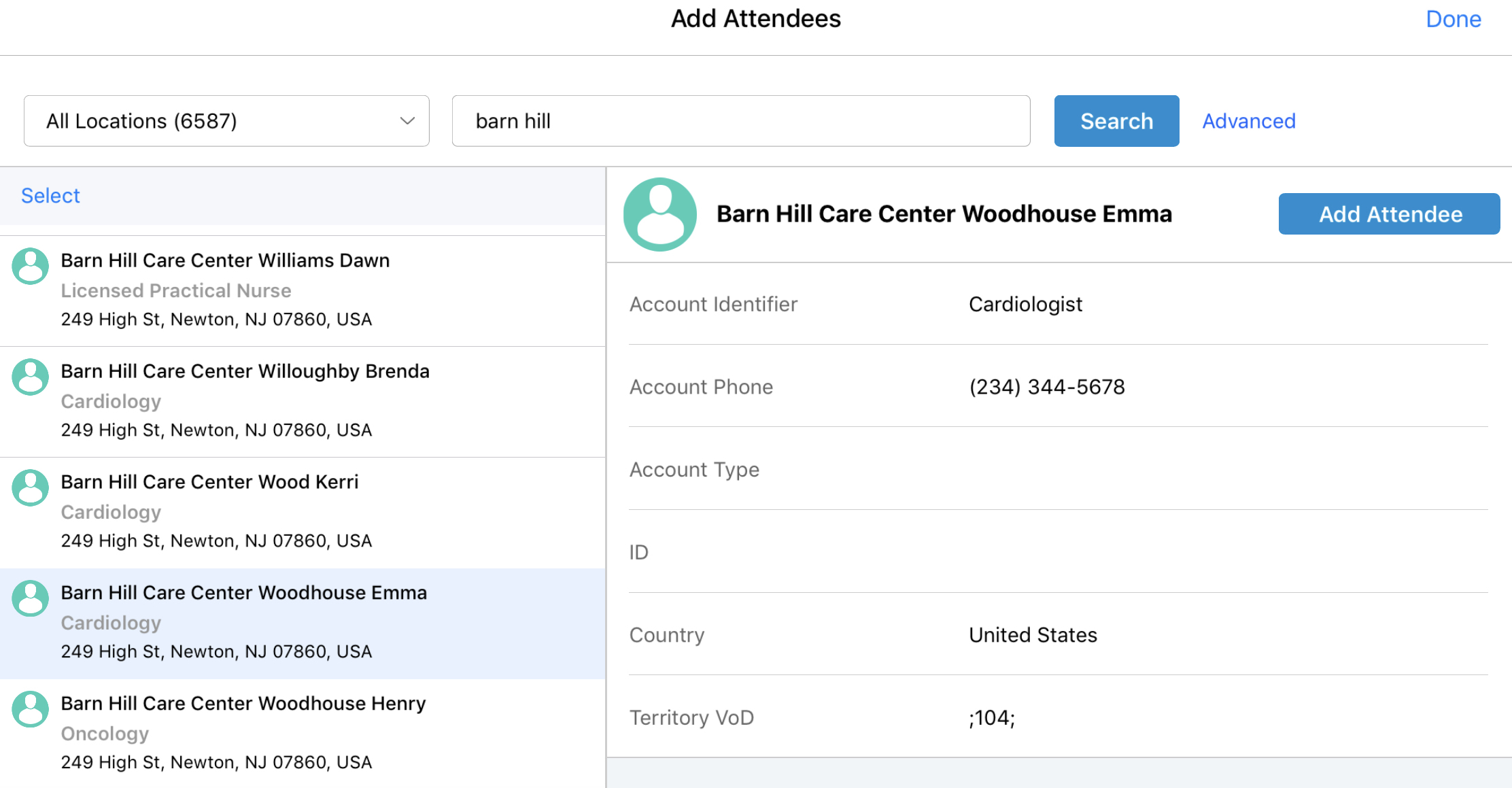
See Searching for Child Account Attendees Outside a User’s Territory for more information about searching for child account attendees outside of the user's territory.
Filtering Child Account Event Attendees
In addition to searching for Child Event attendees, users can view a filtered list of potential Child Account attendees using the following Lists and Views:
- All Locations – The default view. Displays and searches against all Child Accounts that the user can access in CRM.
- All Users – Displays and searches against all User records
- All Contacts – Displays and searches against all Contact records
- Custom Child Account views – See Account Lists and Views for more information
The following standard views are disabled when using Child Accounts for Event Attendees:
- All Accounts
- All Business Accounts
- All Person Accounts
This feature is available on the Online and iPad platforms.



